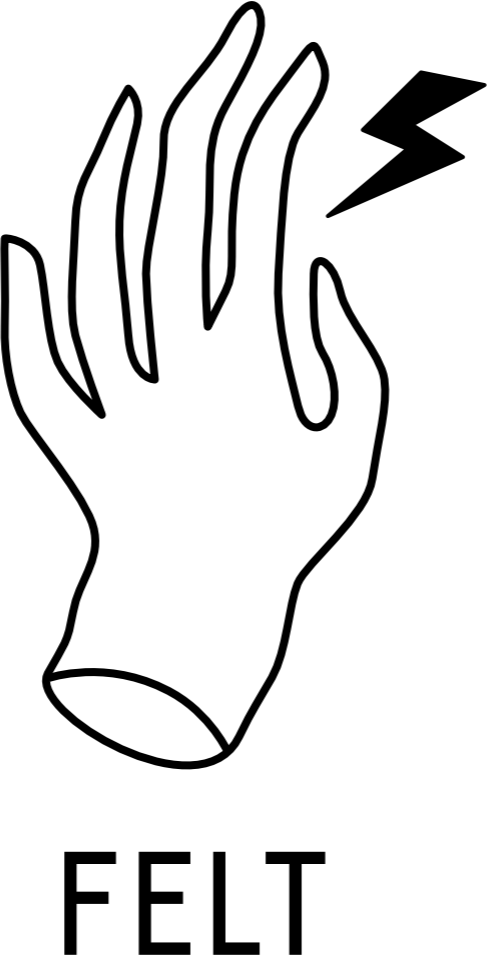WAIT! MAYBE YOU’RE LOOKING FOR THIS?
-
→ This guide applies only to the instrument plugins, effects don’t need this procedure.
If you’re not getting any sound when playing the instrument, it’s most likely because something has changed in the samples folder. You might have moved it to a different location after downloading them in Pulse. No worries - it’s trivial to fix!
Simply go to the instruments folder that you’ve downloaded from Pulse, and then run the plugin installer from within that folder (.pkg on Mac and .exe on Windows) to re-link the new location so that the plugin knows where they are.
Once you’ve opened the DAW again, things should be fine and ready to play with.
-
If you want to install the plugin on a new computer, simply grab Pulse, log in to your account and you’ll see all of your Felt plugins available for download. You don’t need the download codes anymore :-)
-
→ NOTE: If you’re using Garage Band or Logic, you don’t need this guide as both apps use a different plugin format. Please, see THE PLUGIN ISN’T LISTED IN GARAGE BAND below if you need help finding it.
Some DAWs require you to enable the VST3 plugin format in the preferences. Below is a screenshot from Ableton, but if you can’t find the plugin listed in your DAW, please, check the manufacturer’s support page on how to enable VST3 plugins.
-
Are you perhaps looking at the Virtual Instruments panel? It’s reserved for plugins made by Apple. To load one of the Felt Instruments onto a track, please, create a new Virtual Instrument track and then load the plugin into the insert slots at the bottom. You’ll find it under AU Instruments.
NO? GET IN TOUCH! →